The issue came up when upgrading to Windows 10 to 1709 and it was the same when installing 1709 from scratch: Although we thought that we had provided all language components (Language pack ja-jp, Language Features Basic, Handwriting, OCR, Speech, Text to Speech, Office 2013 MUI), Skype came up with displaced buttons and text fields that obviously didn’t fit into the window.
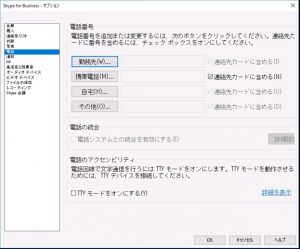
The phone tab with the font issue: buttons and text fields are cut off
Here are 2 ways to fix the issue:
Option 1: Install the Microsoft-Windows-LanguageFeatures-Font-Jpan-Package.cab
You find that package on the Features-on-demand DVD that you can for example download if you have a my.visualstudio-subscription (formerly called MSDN-subscription). It also contains some other font packages that may potentially be missing because they had been included in former Windows versions. The font package that Skype requires is called Meiryo.
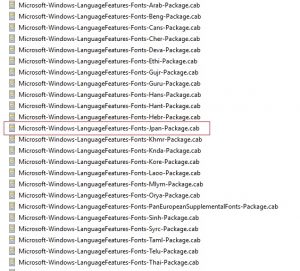
Fonts on the feature-on-demand DVD
Option 2:
Copy the Meiryo font files from a machine with a previous Windows version. You should find two files called meiryo.ttc and meiryob.ttc in c:\windows\fonts. Mind that the fonts differ on 32bit and 64bit Windows installations. Copy them to the Windows 10 machine and shoot two entries in the registry to register them. The script below will do the job in SCCM for you if you use a 64bit OS, for 32bit you can replace sysnative with system.
copy “%~dp0meiryo.ttc” “%WINDIR%\Fonts” /Y
copy “%~dp0meiryob.ttc” “%WINDIR%\Fonts” /Y
%windir%\sysnative\reg.exe add “HKLM\SOFTWARE\Microsoft\Windows NT\CurrentVersion\Fonts” /v “meiryo (TrueType)” /t REG_SZ /d meiryo.ttc /f
%windir%\sysnative\reg.exe add “HKLM\SOFTWARE\Microsoft\Windows NT\CurrentVersion\Fonts” /v “meiryob (TrueType)” /t REG_SZ /d meiryob.ttc /f
Afterwards, Skype should look as expected.
Thanks to Yuri for guiding me to the solution.
Links:
