Extend hardware inventory to get the Lenovo Model information
By default, you can’t get the model type for Lenovo machines from the ConfigMgr database. If you want to find out which model is behind the ID 11DT0043GE you’ll have to add the class Computer System Product to the hardware inventory. As a result, the table COMPUTER_SYSTEM_PRODUCT_DATA will be filled.
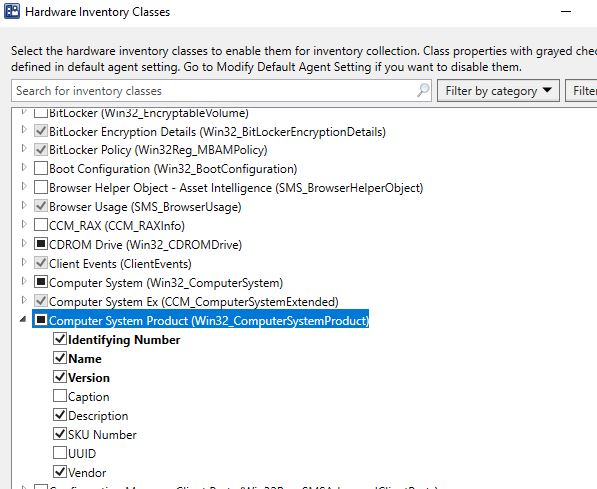
Here are two examples of a queries that take advantage of that information:
select sys.Name0, os.InstallDate0, sys.Name0, cspd.Vendor00 as [Manufacturer], cspd.Version00 as [Model], cs.Model0 as [Model ID] from v_R_System as sys
left join v_GS_COMPUTER_SYSTEM as cs on cs.ResourceID = sys.ResourceID
left join v_GS_OPERATING_SYSTEM as os on os.ResourceID = sys.ResourceID
left join COMPUTER_SYSTEM_PRODUCT_DATA as cspd on cspd.MachineID = sys.ResourceID
where cs.Manufacturer0 like 'lenovo'
order by os.InstallDate0 desc, cs.Model0
select Version00, Count(*) as [count] from COMPUTER_SYSTEM_PRODUCT_DATA
group by Version00
order by count desc
google search filter for Configuration Manager
As we all know Microsoft managers really love to change the name to their products to indicate that something significant has changed. To my observation, the confusion of customers reached a new maximum with the introduction of Microsoft Endpoint Manager. One of the pain points in real life is that you don’t know what to enter in google when searching for specific features or solutions. SCCM? MECM? ConfigMgr? Configuration Manager? Little surprising, you get different results depending on what you use in combination with your search term. I meanwhile tend to use all of them separated by the OR operator unless I know that the results I’m looking for are quite old (means before the MEM announcement on the Ignite 2019) or quite new:
(ConfigMgr OR SCCM OR MECM OR Configuration Manager) + search term
Any better suggestion?
Links:
Google search operators: https://www.semrush.com/blog/google-search-operators/
iPhone not showing up as Wifi Hotspot
I’m frequently using the hotspot feature of my cell phone to get my notebook connected. With my new iPhone 12 (Software version 14.6), this feature didn’t seem to work. The configuration looked okay, I had given my iPhone a custom name to be sure to always connect to the right device (the default is iPhone which is also being used for the hotspot name) but it didn’t show up in the list of connections.
After looking through the settings I noticed that it was suddenly in the list of available access points although I hadn’t changed anything. The trick is that you have to open the password setting in Settings->Personal Hotspot or to switch Allow Others to Join off and on again. And you have to do that every time you want to connect. Apple, I really can’t see a feature behind that behavior.
