In rare cases, you may see that the inventory isn’t working after an upgrade of the Configuration Manager. In my case, it took two weeks until the issue was noticed and it needed some investigation to find out there was no hardware inventory entry was newer than the date of the upgrade to 2303.
On the clients, everything looked okay: InventoryAgent.log showed that the agent had pushed the inventory to the Management Point.
Inventory: Successfully sent report. Destination:mp:MP_DdrEndpoint, ID:{…}, Timeout:10080 minutes MsgMode: Signed, Not Encrypted
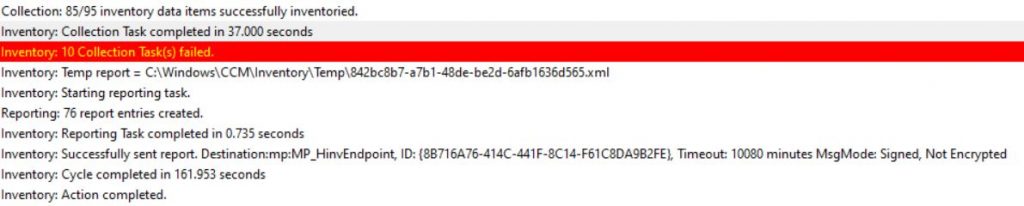
CMTrace always shows some yellow and red lines because not all classes that are configured to be inventoried actually exist.
When looking at the server side, the IIS logs showed plenty of errors which pointed to BITS. You find the IIS logs in c:\initpub\logs\logfiles, the folder W3SVC contains the regular logs (MP, DP, FSP, …), W3SVC11141273229 the IIS logs. BITS (Background Intelligent Transfer Service) is used on ConfigMgr clients and servers to minimize the network impact transfers by using only free bandwidth. The error lines looked like the one below:
2023-07-19 11:54:09 172.31.0.171 BITS_POST /CCM_Incoming/{7F1D5476-EFBA-45BC-B043-7C72B3B05266} (bits_error:{CFEE94BC-83D2-40C4-9D0E-632DBAF16269},404,0×80070003) 443 – 10.212.134.61 Microsoft+BITS/7.8 – 404 0 0 1565 31
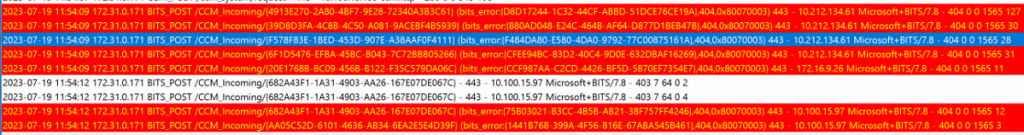
You see that attempts to transfer content on SSL (443) fail with error code 404 (not found) and that BITS is being blamed (0x80070003 meaning The system cannot find the path specified). EventLog is also full of BITS warnings with the same error code.
Is this the behavior you are seeing in your environment? Then long story short: What helped in my case is a site reset. A site reset checks registry entries and installation files and folders and corrects permissions on them in case they have been changed. Additionally, it will reinstall all components which actually happens after the messages in the user interface report completion. I assume that one of the components wasn’t working as expected in my case although I didn’t find any errors in the CMUpgrade.log – which may be for the same reason, it reports completion when components still have to be installed. Follow the sitecomp.log to monitor that process.
To start the site reset, open Programs and Features (appwiz.cpl) from Control Panel and right-click Microsoft Endpoint Configuration Manager Primary Site Setup and select uninstall/change. Run the site reset without configuration changes.
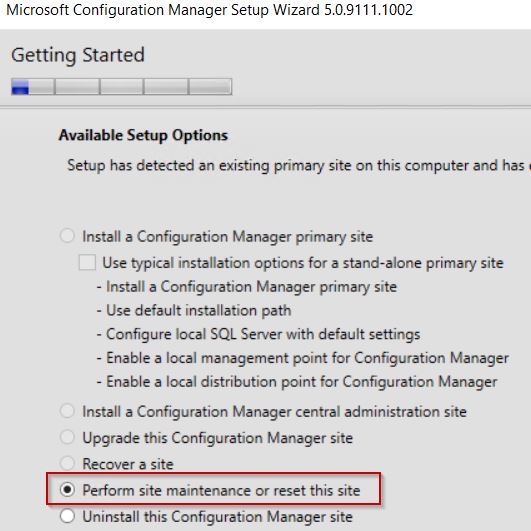
Some points you might want to check before you start the process:
- Reboot the server or restart at least the IIS and BITS services
- Open IIS and check the BITS configuration of the Default Web Site: There should be an item called BITS Uploads.
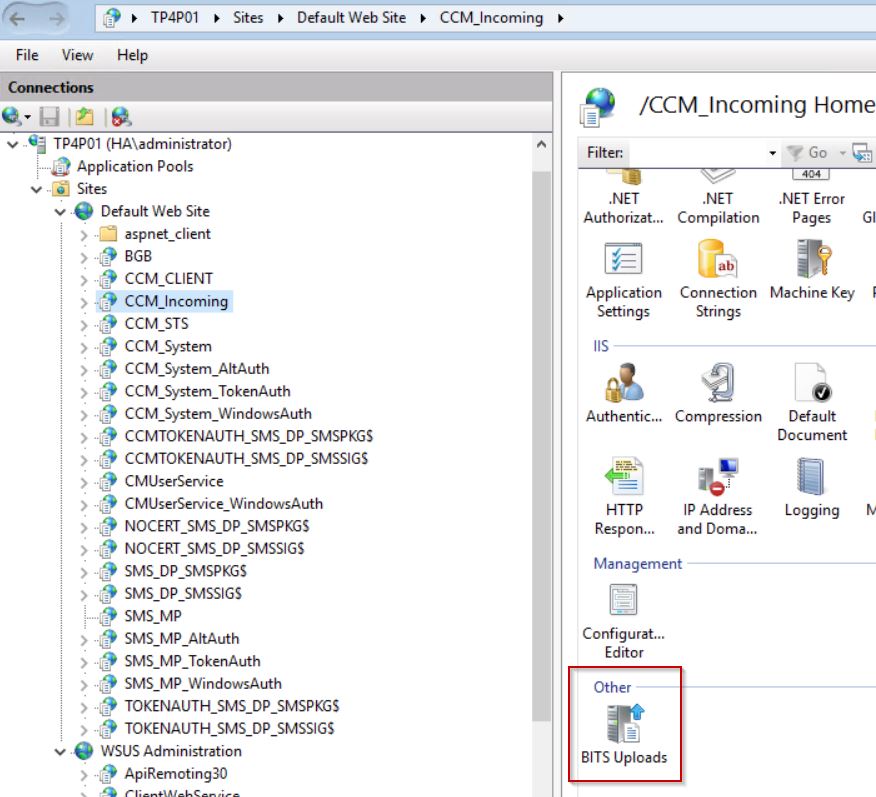
If you open it, you should find BITS Uploads enabled.
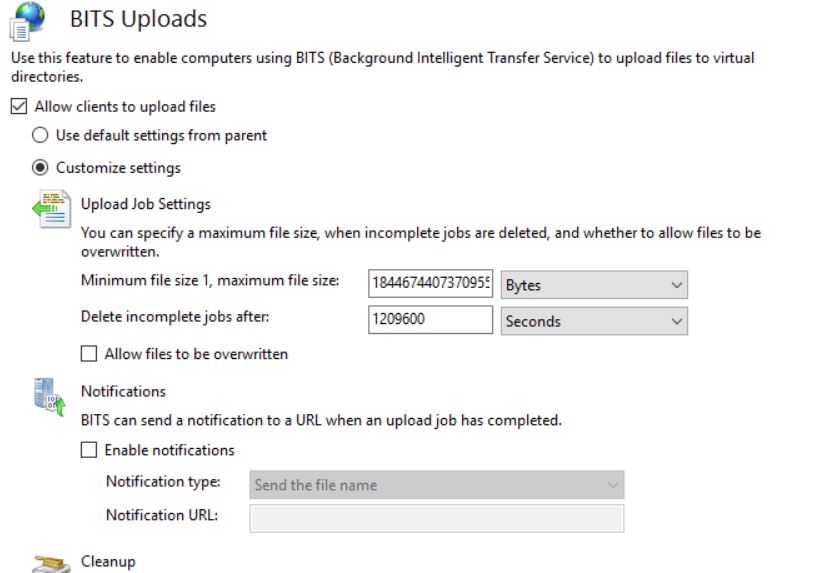
- Check the permissions on the folder CCM\Incoming in the installation folder. IUSR should have permissions on that folder. There should be a subfolder called BITS-Sessions.
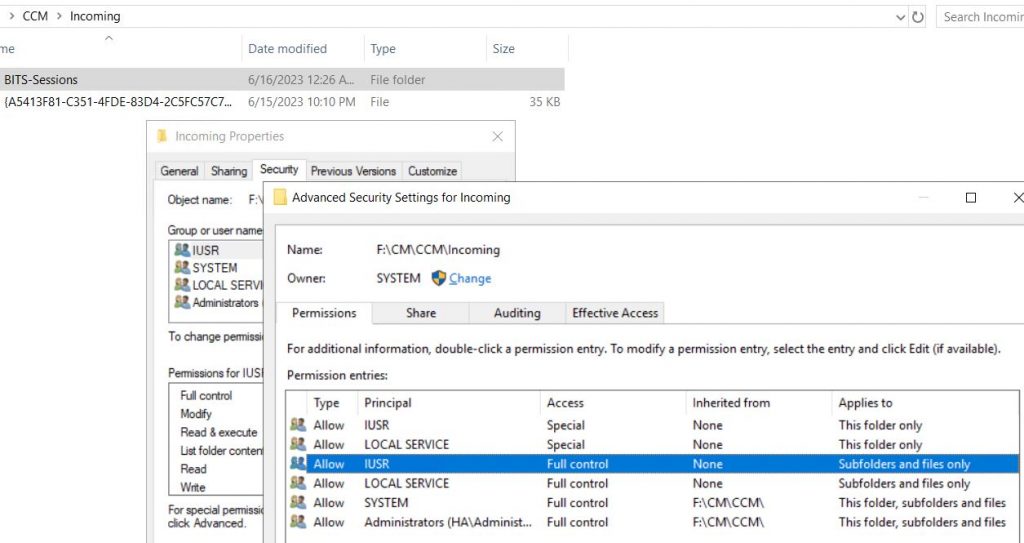
- Check permissions on the [ConfigMgr Installation]\Inboxes folders. The 3 accounts below should have read and execute rights:
SMS_SITESYSTEMTOSITESERVERCONNECTION_SMSPROV_[SiteCode]
SMS_SITESYSTEMTOSITESERVERCONNECTION_MP_[SiteCode]
SMS_SITESYSTEMTOSITESERVERCONNECTION_STAT_[SiteCode]
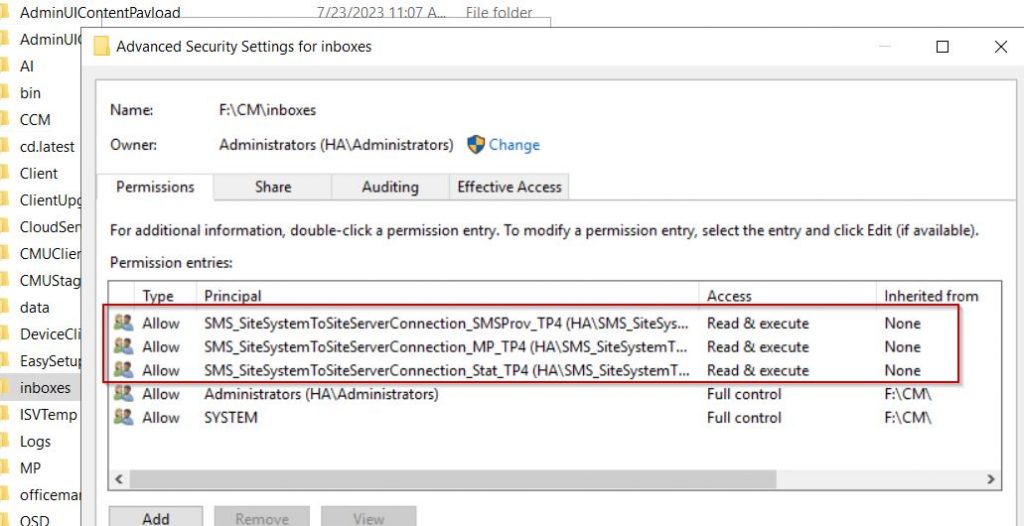
- Check the content of [ConfigMgr Installation]\CCM\Incoming: You probably don’t see any changes in that folder. If the issue is fixed, you’ll see new folders being created.
- You may check if any BITS jobs are stuck:
- Run bitsadmin /list /allusers and bitsadmin /list /allusers /verbose. It’s probably not of any importance for our problem but might be good to know.
- Repair BITS: Open Control Panel\All Control Panel Items\Troubleshooting and select Hardware and Sound. Run the BITS troubleshooter.
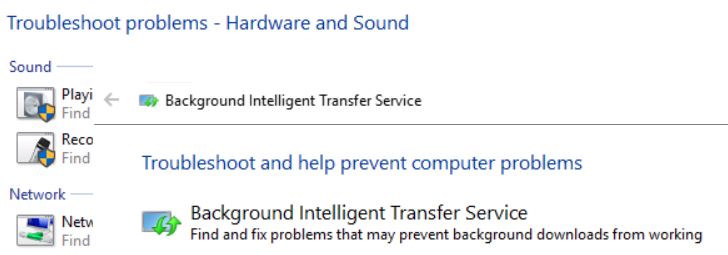
- Caution: I didn’t try reinstalling the BITS feature but read that it made things worse, thus I suggest to try the site reset first.
Did you make any different experience? Then please leave a comment. Thanks!
Links:
Non of the client inventory getting update
https://hiraniconfigmgr.com/postDetails/130/None-of-the-Client-Inventory-getting-update
WINDOWS UPDATE FAILED – error 0x80070003
https://learn.microsoft.com/en-us/answers/questions/55836/windows-update-failed-error-0x80070003
