This issue might be specific to HP devices: When running an OSD Task sequence, the machine does not boot into PE with the first restart but it tries to boot from PXE again. After several tries, it will fail unless you interfere by opening the boot menu.
In case you have the hardware inventory extended to cover the HP BIOS and UEFI settings (see the link below) you see an entry UNKNOWN:EXPANSION as the first entry under UEFI Boot Order (BiosConfigUtility might also be used to show it).
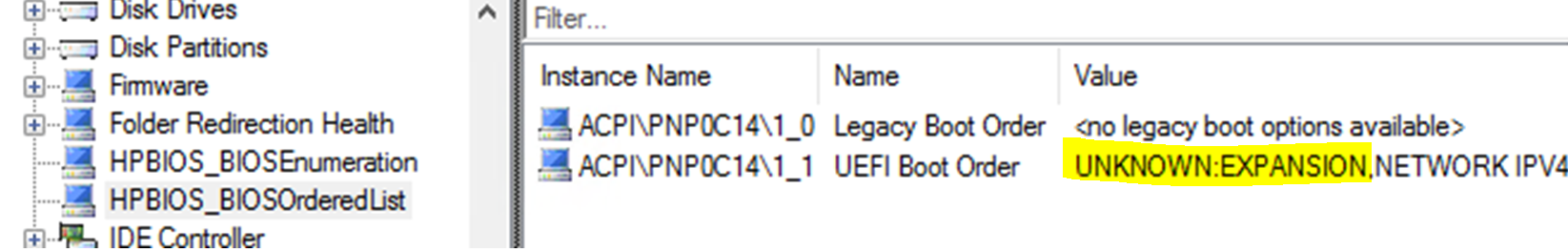
Workaround:
Provided you use the HP BiosConfigUtility to configure the BIOS, modify the UEFI Boot Order entry to contain an entry for UNKNOWN:EXPANSION and place it after the HDD. Example:
UEFI Boot Order
HDD:SATA:1
UNKNOWN:EXPANSION
CDROM:SATA:1
NETWORK IPV4:EMBEDDED:1
NETWORK IPV6:EMBEDDED:1(Disabled)
HDD:USB:1
The issue obviously depends on the BIOS version. The query below can be used to search for machines that may show the bad behavior in case of a reinstallation.
select v_R_System.Name0, CSP.Name0, BOL.Value00, OS.InstallDate0, BIOS.SMBIOSBIOSVersion0, BIOS.Name0 as [BIOS Name], * from v_R_System
left join HPBIOS_BIOSORDEREDLIST_DATA as BOL on BOL.MachineID= v_R_System.ResourceID
left join v_GS_COMPUTER_SYSTEM_PRODUCT as CSP on CSP.ResourceID = v_R_System.ResourceID
left join v_GS_OPERATING_SYSTEM as OS on OS.ResourceID = v_R_System.ResourceID
left join v_GS_PC_BIOS as BIOS on BIOS.ResourceID = v_R_System.ResourceID
where (CSP.Name0 like ‘%G3%’ or CSP.Name0 like ‘%G4%’ or CSP.Name0 like ‘%G5%’ or CSP.Name0 like ‘%G6%’) and BOL.Name00 like ‘UEFI Boot Order‘
Links:
How to Inventory HP BIOS and UEFI Settings with ConfigMgr
https://miketerrill.net/2016/01/31/how-to-inventory-hp-bios-and-uefi-settings-with-configmgr/
