ConfigMgr stuck in installing state
Problem: A ConfigMgr update is stuck in installing state, Status doesn’t show any entries.
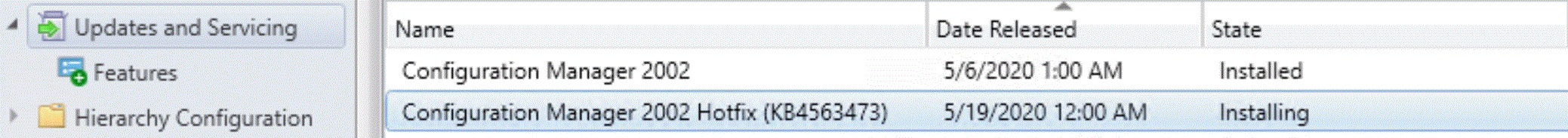
CMUpgrade.log contains the following entries:
ERROR: Failed to start Site Component Manager GetLastError=1115 CONFIGURATION_MANAGER_UPDATE 7/1/2020 2:10:36 AM 5008 (0x1390)
INFO: SQL Connection succeeded. Connection: SMS ACCESS, Type: Secure CONFIGURATION_MANAGER_UPDATE 7/1/2020 2:10:36 AM 5008 (0x1390)
Turned on activation for service broker queue CONFIGURATION_MANAGER_UPDATE 7/1/2020 2:10:36 AM 5008 (0x1390)
Failed to apply update changes 0x87d20b15 CONFIGURATION_MANAGER_UPDATE 7/1/2020 2:10:36 AM 5008 (0x1390)
INFO: SQL Connection succeeded. Connection: SMS ACCESS, Type: Secure CONFIGURATION_MANAGER_UPDATE 7/1/2020 2:10:36 AM 5008 (0x1390)
Error information persisted in the database. CONFIGURATION_MANAGER_UPDATE 7/1/2020 2:10:36 AM 5008 (0x1390)
ERROR: Failed to process configuration manager update. CONFIGURATION_MANAGER_UPDATE 7/1/2020 2:10:36 AM 5008 (0x1390)
Solution: Error 1115 indicates that a system shutdown is in progress. Restart the server. Afterwards, check the status, it should be failed. Right-click the message line and select Retry installation.
Mind that this is a quite pleasant case of an update that got stuck. In cases where database modifications are required it is recommended to open a support case.
Prereq check repeatedly fails because of an allegedly pending restart.
Problem: The prereq check shows fails because of a pending restart on the site server but it doesn’t help to reboot the machine.
Solution: Log on to the machine and check if this key exists:
\Microsoft\Windows\CurrentVersion\Component Based Servicing\RebootPending
After zou logged on, the key may mysteriously disappear after some time. If not, removing it is probably justified.
Links:
Understand and troubleshoot Updates and Servicing in Configuration Manager:
Update Reset Tool: https://docs.microsoft.com/en-us/mem/configmgr/core/servers/manage/update-reset-tool
