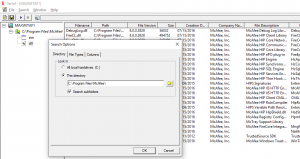You probably know the situation: A software product is running fine on one machine and fails on another. One reason can be different file versions. VerInf was created to troubleshoot that kind of problems: It lists all files with version information in a certain folder and all subfolders. You can work with different windows to compare results.
VerInf is freeware. The executable runs on every Windows operating system and has no dependencies – all DLLs that it needs are compiled into the executable.
Quick Start Guide
Start the program, open the Search Options dialog, enter the search path and click on the Start button. Not a big deal. You can display two or more search results in the parent frame and you have the option to export them.
If you want to track changes it may also be helpful to create a baseline of the whole local disk.